
I recently purchased the Osmo Genius Starter Kit for fire tablet + family game night for my five and a half-year-old daughter.
This year we are homeschooling, and I was looking for something fun and exciting, but I needed screen time to be educational.
We have tried Khan Learning Academy, which I think is great but she wasn’t interested. So then I found Osmo and decided to give it a try.
So is Osmo good for a five-year-old?
Yes, my daughter loves it! And so do I. Osmo makes learning fun. This learning tool allows my five-year-old to practice writing her letters, count, and learn math skills. The tool also helps with the letter-sound association and sharpening motor skills.
I purchased the system in the age range for 6-10-year-olds since she’s pretty close to six.
I was worried that it might be too advanced for her but you can change the difficulty level to suit your child.
What is Osmo?
According to Osmo:
We believe in the decades of research that illustrate children learn best from hands-on education. Osmo’s games are geared toward embodied learning, meaning our games teach abstract concepts by connecting them to objects and actions in the physical world. Osmo games promote embodied learning through physical-digital interactions.
In addition to teaching traditional subject matter, Osmo games foster social-emotional skills like problem-solving, creativity and perseverance. Every Osmo game requires the player to use reasoning to arrive at the correct answer, or even to chart a new path entirely.”
Which Osmo Kit Should I Buy?
The Osmo Genius Starter set I purchased comes with 7 games: Masterpiece, Tangram, Newton, Lettertopia, Numbers, Words, and Mathbuzz. Accompanying those games are Number Tiles, Dot tiles (sort of like dice), Letter Tiles, and tangram shapes.
You will need to have an iPad or a Kindle Fire Tablet. Make sure that you research which Fire tablet that you have.
Lets dive into this Osmo review a bit further.
How does Osmo Work?
The first thing that I noticed and really liked about Osmo is that my daughter actually has something tangible to use for learning.
Rather than just looking at a screen she is interacting with the different tools for each game. I enjoy that she has physical pieces to touch and manipulate.
For example, the numbers game seen in the picture below has different tiles that she has to add together to pop bubbles. The bubbles then release fish for her to collect.

What We Love: Osmo Games Review and Overview
The parts and pieces that come with Osmo are well made and of durable quality. I expect they will last for years to come.
My daughter really enjoys the games that require her to use the physical pieces and engage with the screen at the same time.
I will give my take on the games she has played so far.

Osmo Masterpiece
In Masterpiece, she can trace a variety of different drawings, but at the moment my favorite is the letter and number tracing. It’s like using Channie’s letter book, but with a twist.
Instead of looking down at what they are writing, they are looking up at the screen.
This takes a bit of getting used to and uses a different set of motor skills. It reminds me of learning to dribble a basketball without looking down, or typing while not looking down, something I haven’t quite mastered.
But as things progress, I think this may be a very valuable tool. I think of surgeons performing laparoscopic surgeries watching the screen as they move their hands to direct the tools inside the patient.
It’s not quite that, but imagine if they came out with Osmo Operation!
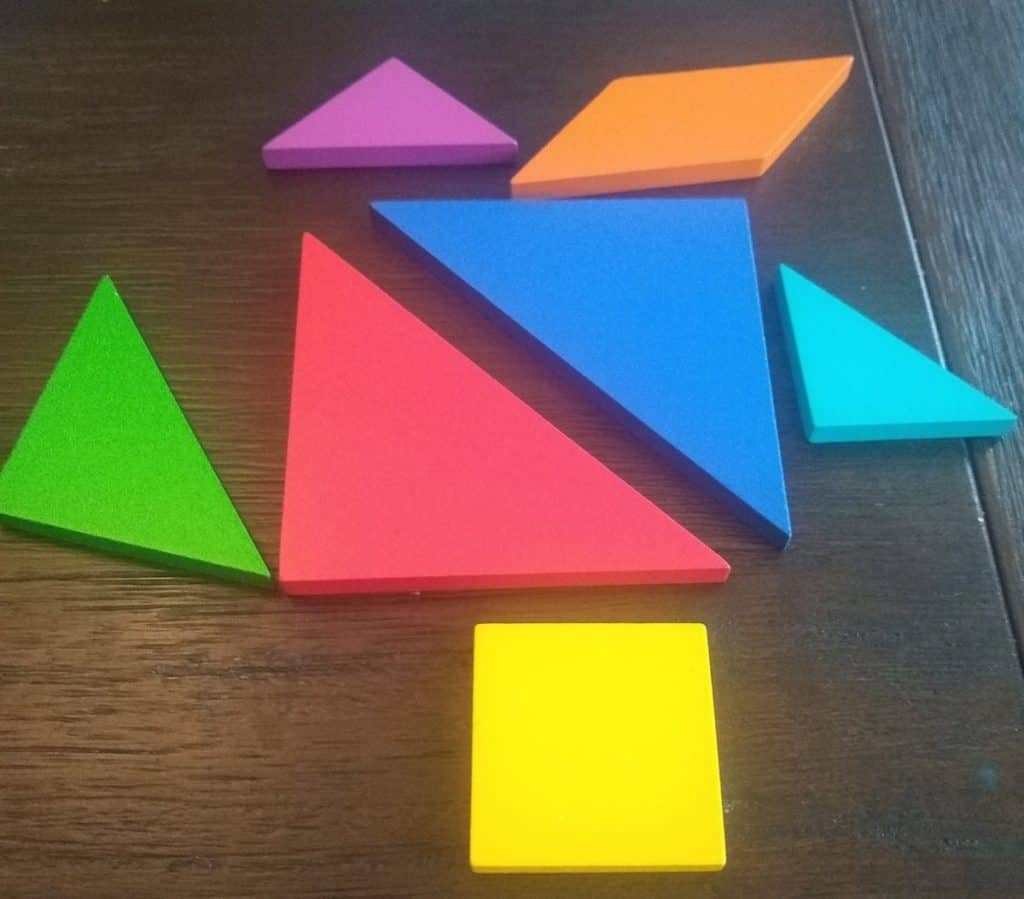
Osmo Tangram
We also love the Tangram games! In this game, they have 7 shapes that they put together to form an object. She loves seeing her creations move on the screen after she’s built them and I love that she’s engaged in learning.
At the moment I do most of the games with her since she’s still getting used to playing them on her own.
Osmo Math Buzz
Last week I set her up early with her Osmo games. The next thing I heard was her explaining to her Dad how to play Math Buzz.
This is one of her most-requested games, and since it’s teaching her addition and subtraction I’m up for playing with her when she asks.
I only wish that they had a single-player version of this game. In this game, they start off with the 1 tile and the 3 tiles. They have to move around the game board to retrieve and drop off honey without getting stung by the wasp.
They have to add the tiles or subtract if they are carrying honey. It’s a great educational experience, all while playing a game!
Osmo Words
Osmo Words is another game that I love for her to play. On her level, she only had to fill in the first and last letters of a word, but it’s great for the letter-sound association.
We are able to sound out the letters and use phonics in a fun way. The only change I would make is to allow more time to find the appropriate letter.
It’s not that she doesn’t know which letter is the correct match. It’s that she has a hard time finding the correct tile which may be more about how I set up the game.
I usually just spread all the tiles around, rather than setting them up in order.
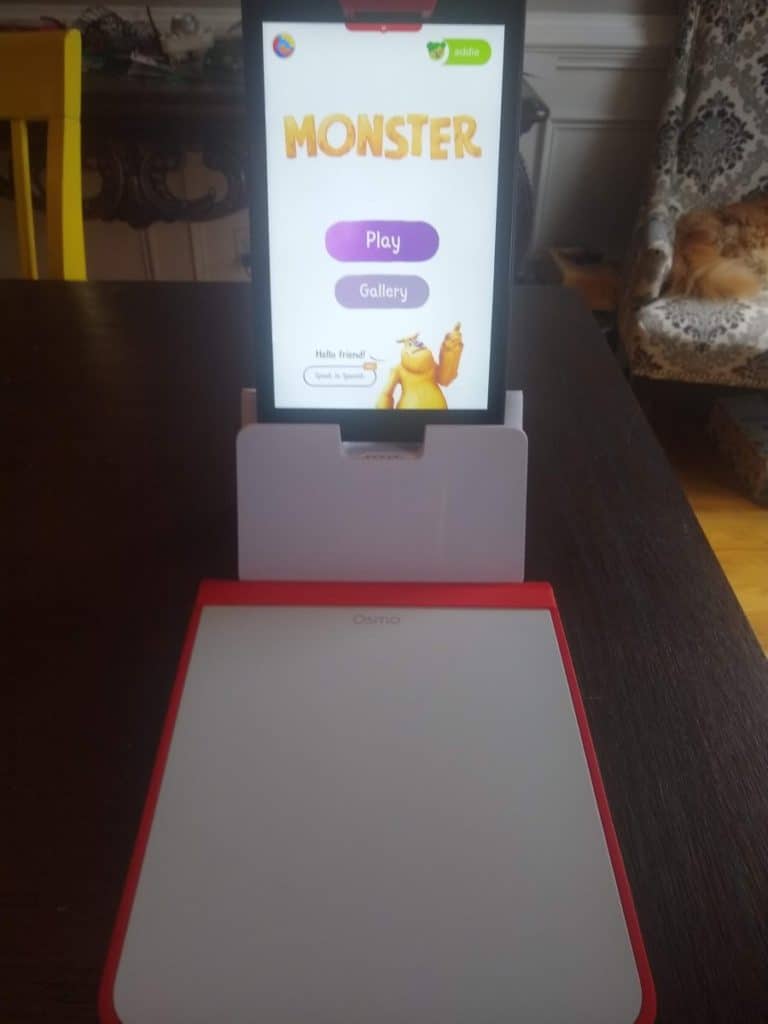
Osmo Monster
Osmo Monster is another favorite of ours. For me, this may be the easiest setup and play game of all. (This didn’t come with the Genius Starter Set, I purchased this as an addition.) I can set up the tablet and the writing board and she can play.
This is great, so I am able to get my own work done around the house.
The friendly monster asks her to draw something and gives her an example to follow.
It also is so cool when the monster reaches down and pulls the picture off the whiteboard and onto the screen!
Who doesn’t love seeing your pictures come to life?
As of yet, we haven’t played Newton or Lettertopia. I haven’t found the directions on how to play these games yet and Mom wasn’t able to just figure it out. I will explore these games when I get more time.
This has so far been the biggest issue that we’ve had but I’m chalking this up to Mommy error.
Which iPads and Fire tablets are compatible with Osmo?
- Compatible iPads: All iPads except Generation 1, iPad Air 4, iPad Pro 11-inch and iPad Pro 12.9-inch. The minimum iOS version needed is iOS 9 (Please note that the Math Wizard games require iOS 10 or above).
- Compatible Fire Tablets: 7th Generation Fire 7, 7th Generation Fire HD 8, 7th Generation Fire HD10, 8th Generation Fire HD 8, 9th Generation Fire 7, 9th Generation Fire HD 10
- NOTE: Select Osmo games are also compatible with the Amazon Fire HD 8 (10th Generation, 2020 Release), however, the Osmo Reflector Adapter is required in order to use this device.
Conclusion
Overall yes Osmo is good for a 5-year-old and I am glad I purchased it. My daughter likes playing games and she learns at the same time. It’s a win-win in my book and Osmo is worth it.
I also purchased the Detective Agency Game, but I’m saving that for Christmas, so I’ll followup after we’ve spent some time playing it!

